Correcting Washout Photo Using Photoshop
Anyone have ever dealing washout photo problem? This problem is very annoying especially for day photography. December 12th, 2008 I went to 內灣 (nei wan) – and take some photos – I went there for refreshing after we going to pilgrimage. I am happy because that day is very nice – not rainy. But when I back to home and transfer photo to my notebook, I think that some photos are very bright – (washout). Of course there are many ways to correct this problem, I try some simple & basic processing and also try some modification technique.
Some people use auto level, auto contrast, and auto color to correct this problem. In general case maybe this way is faster than use level(manually), curve, and brightness & contrast control. I also read some issues about brightness & contrast effectiveness in Photoshop – you can see this link. He said no to brightness & contrast in Photoshop – but for Photoshop CS3 he said brightness & contrast are more effective ( you can see this link). Anyway I use Photoshop CS 2 – I don’t know about brightness & contrast effectiveness for Photoshop CS2. Honestly I seldom use brightness & contrast control, I think curve is professional tool that better than brightness & contrast control – but it’s not very comfortable to use. In many cases I prefer to use level and (layer + masking), but every person should have the most suitable way for him to improve or correct the photo.
I will take the photo above as example – and I will explain how to correct the photo. Of course you can try other way to correct the photo – like I said before: “everyone should have the most suitable way for him to improve or correct the photo”.
Using brightness (-20) and contrast (+20), we can see the process and result:
Using level and layer softlight blend, we can see the process and result:
Using curve, we can see the process and result:
Finally you can choose your way or create your way to correct or improve washout photo. Suggestions, comments and critiques are welcome.



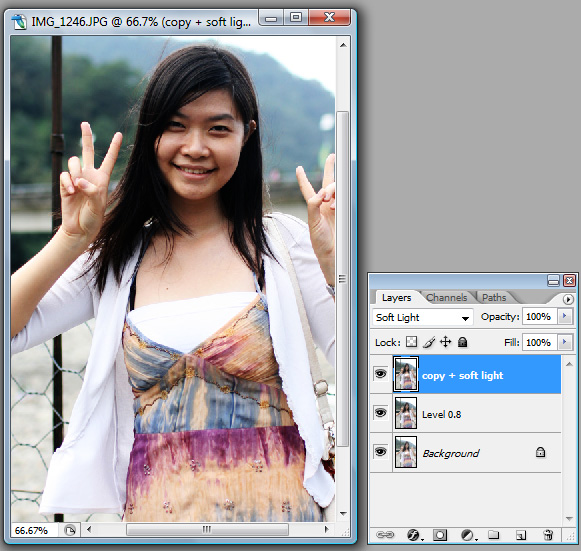
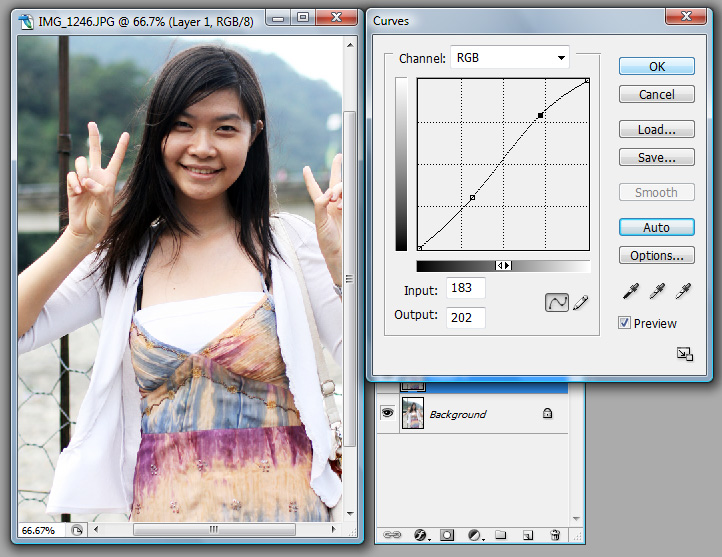










antittt… teu ngarti win hahaha…
sam2 belajar bahasa Inggris dulu lah…. haha
Pingback: Painting on Canvas Effect Using Photoshop CS 2 or CS 3 « Just about Photography
I really like this site. Nice photo of the young lady and great job fixing it. The birds in the other post look amazing too
lho itu kan si ANGEL yak ????????
titip salam ye dari fredy kampret buat ANGEL….
haha.. ya itu si Angel…. dunia sempit ya wakka…. nanti salamnya disampaikan
Makasih … atas sharingnya ….
Kalau saya biasanya gunakan yang hampir mirip dengan contoh ke II perbedaannya saya tidak menggunakan level …
tp softlight blended nya saya mainkan opacity nya
Salam ….
@Feri:
banyak jalan menuju Roma hehe….
makasih jg mas sharingnya hehe…